Assigning Categories and Ratings
You can rate files or categorize them without moving the files or making extra copies.
If the Properties pane or Organize pane is not visible in Manage mode, click View | Properties or View | Organize.
To learn how to create Categories, see the Managing Categories page.
Assign and Search Categories and Ratings in the Organize Pane
The Organize pane allows you to both assign categories and ratings as well as search them.
To Assign Files to Categories or Ratings in the Organize Pane:
- In Manage mode, do one of the following:
- Select your chosen files, and then check the box of the category you want to add the files to.
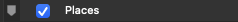
- Drag your selected files to a category or rating in the Organize pane.
- Select your chosen file(s), and then click on the rating box in the Organize pane.
- Select your chosen files, and then check the box of the category you want to add the files to.
- In View mode, do one of the following:
- Click Edit | Categories and then click the category you want to assign the file to.
- Click Edit | Rating and then click the rating you want to assign the file to.
To Search a Category or Rating in the Organize Pane:
Click the Category name or Rating number to display all corresponding files in the File List pane.
Assign Categories and Ratings in the Properties Pane
The Properties pane provides another way to assign categories and ratings.
To Assign Files to Ratings in the Properties Pane:
- In the File List pane, select the files you want to assign a rating.
- In the Properties pane, select the ACDSee Metadata tab.
- Select a rating.
To Assign Files to Categories in the Properties Pane:
- In the File List pane, select the files you want to assign to a category.
- In the Properties pane, select the ACDSee Metadata tab.
- Select one or more categories from your Categories list.
Remove Categories or Ratings from Files
You can remove a file from a category or rating without moving or deleting the original file, or affecting any other files assigned to that classification.
To Remove Categories or Ratings from Files:
- In the File List pane, select the files you want to remove the category or rating from.
- Do one of the following:
- Drag & drop the file(s) onto unrated in the Organize pane.
- Deselect the category in the Organize or Properties pane.
- Click the x next to the rating numbers in the Properties pane.